Questions & Answers
General
For which companies is the Webtool suitable?
How does the language setting work?
How do I convert my trial subscription to a paid subscription?
My (trial)subscription has expired. Have my created questionnaires and results been deleted?
For which companies is the Webtool suitable?
What is the difference between the SAQ Compact and SAQ Extended?
Hvor finner jeg beregningsverktøyet?
Respondents don't have an email address - how do I manage this?
Invitations end up in our spam box - what can I do?
How does NEN handle our data in the web tool?
How do I add a location?
Why do I need to assign "Tags" to respondents?
How does the first and last name of respondents work?
How do I add (or add to) many respondents? (Import)
Questionnaire
How do I create and send a new questionnaire?
As a company administrator, I also want to complete the questionnaire. How do I do that?
Is the calculation tool for the number of respondents mandatory or can I deviate from it?
Can I restore a deleted questionnaire?
Do the different job levels (executive/management) also get different questions?
Do the added respondents automatically receive an invitation to complete the questionnaire?
Some employees in my company have difficulty filling out the questionnaire. How can I provide the questions with an explanation?
Where can I view the scoring per answer?
When do I choose the SAQ Compact or the SAQ Extended?
Respondents are notified that the deadline has passed. How do I open the questionnaire again?
Can't import respondents - how do I fix this?
How do I determine for which step I am going to fill in the questionnaire?
Analyze
How can my colleague also send questionnaires or view the results?
Can I group or filter the results?
Where can I find the completed explanations of the respondents?
Where can I download/export the results?
Certify
I have completed the self-assessment and would like to have my organization certified. How do I arrange that?
The auditor can no longer log into the web tool, how is that possible?
Action plan
What is an Action Plan?
What do I need to start an Actionplan?
SAQ
SAQ Compact: the scores, GAP analysis and Action plan
How is the score for SAQ Compact calculated?
How many questions does SAQ Compact have?
What questions does SAQ Compact consist of?
What does H&S mean in SAQ Compact?
What are the changes between SAQ compact version 1 and 2?
Answer options for a question (SAQ Compact)
How is the score calculated for SAQ Extended?
How many questions are there in the questionnaire?
What questions does the SAQ Extended consist of?
What is a step? And Why do I have to pick one when making an Extended questionnaire?


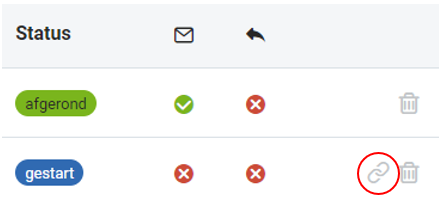

 next to the title of the questionnaire. Enter a date in the future in the Last response date. When you save this, the questionnaire will be opened up to respondents again.
next to the title of the questionnaire. Enter a date in the future in the Last response date. When you save this, the questionnaire will be opened up to respondents again.